Learn how to access and choose different Maps such as Satellite imagery and the SIKU Ice Map.
- Tap Map.
- Tap
 Map Layers.
Map Layers. - Tap the map you want to use, including:
- Base Map
- Radar
- Sentinel 2/3
- SIKU Ice Map,
- Landsat 8/9
- MODIS
- Mosaic
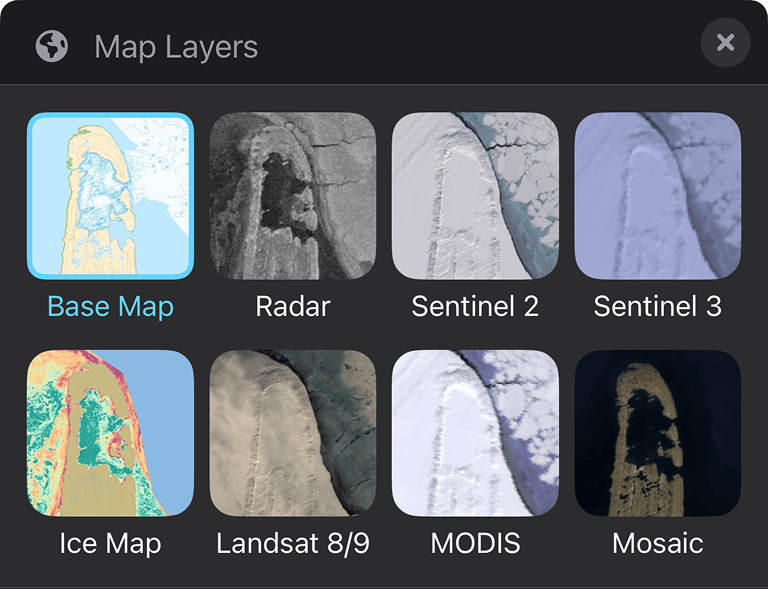
- Tap Map Info to learn more about each map.
- Once finished, tap to exit.
.svg)