When creating a wildlife post you will be asked to describe the animal’s habitat and surroundings. (For more general information about creating a wildlife post, click here)
- Select the Describe the surrounding habitat drop down menu.
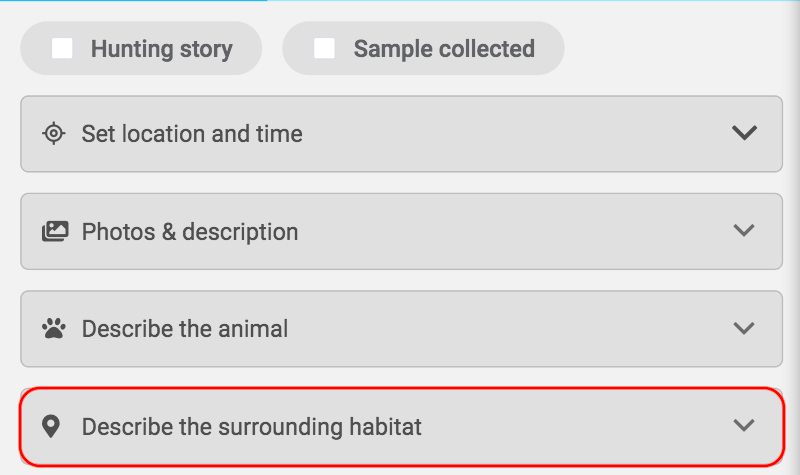
- Select the Habitat Photo icon to include a picture of the animal’s surroundings. This will give you the option to either take a picture or choose one from your photo gallery.
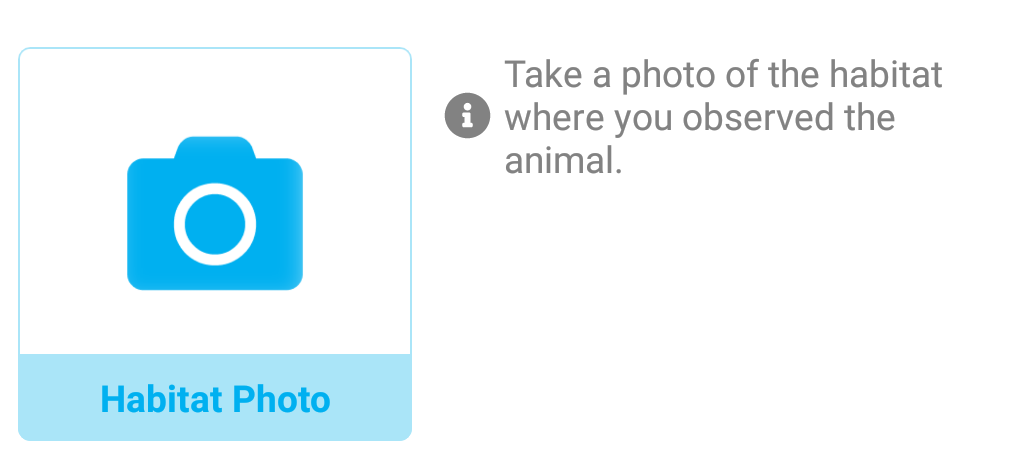
- If there is sea ice in the area, select the Tag sea ice features button. (If there is no sea ice, proceed to step 5.)
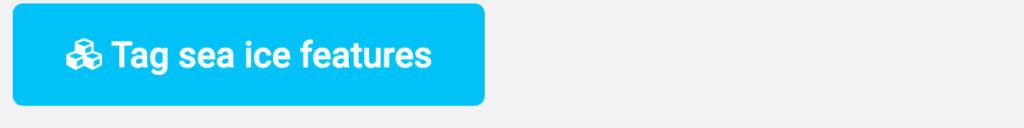
- You will be shown a list of ice types. Select the ice types that are in the area. For more information on how to enter the ice conditions please click here.
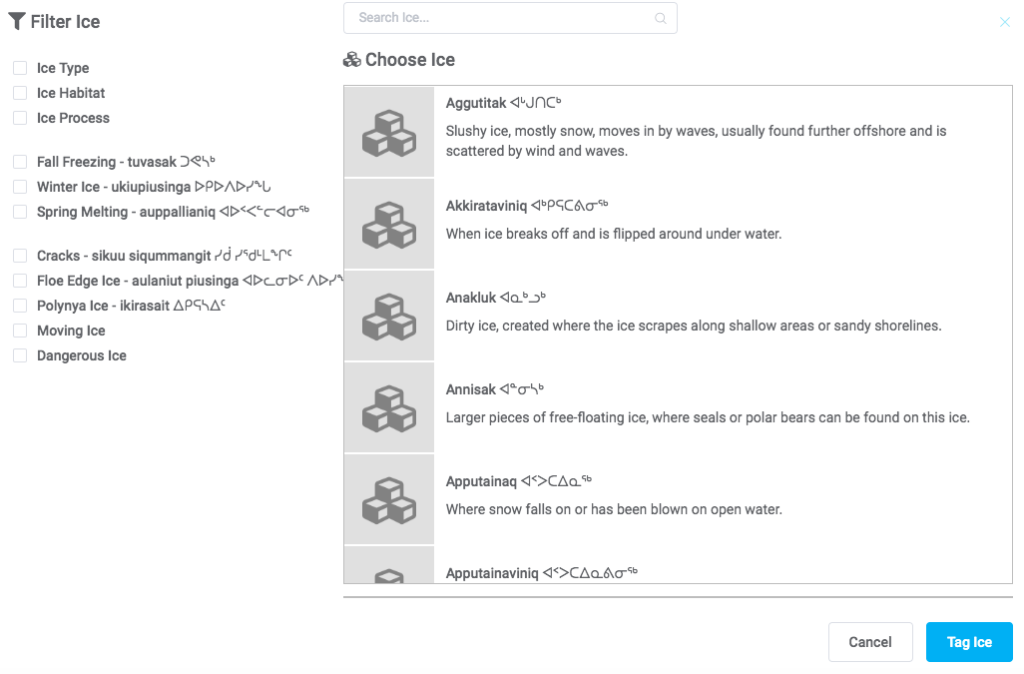
- Finally, you will be asked to enter notes about the habitat. You may refer to the conditions of the habitat, other wildlife in the habitat, provide a description for the habitat photos or add any other relevant information.
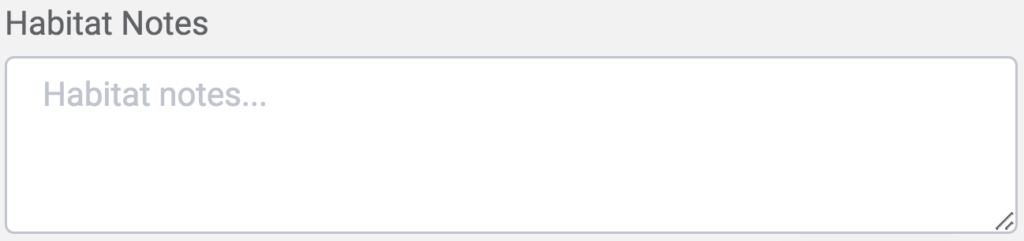
This post is also available for: Web
.svg)