The “Confirm Project Stewardship” menu shows all of the projects you belong to and lets you choose which projects are allowed to use your data according to SIKU’s Project Stewardship Framework.
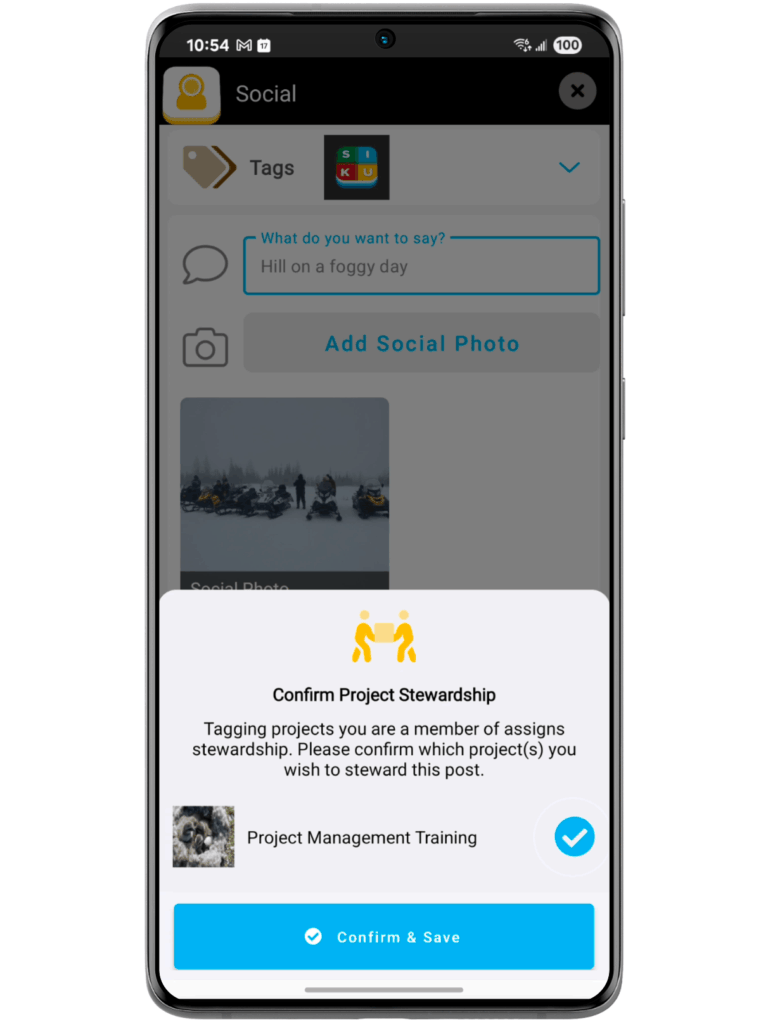
- After adding information to a post, tap Save.
- The Confirm Project Stewardship menu opens.
- Tap one or more projects to select them. The projects you select will be able to use your posts data.
- Tap Confirm & Save.
.svg)