Learn how to turn off the “High-efficiency pictures” setting in your Android Camera app.
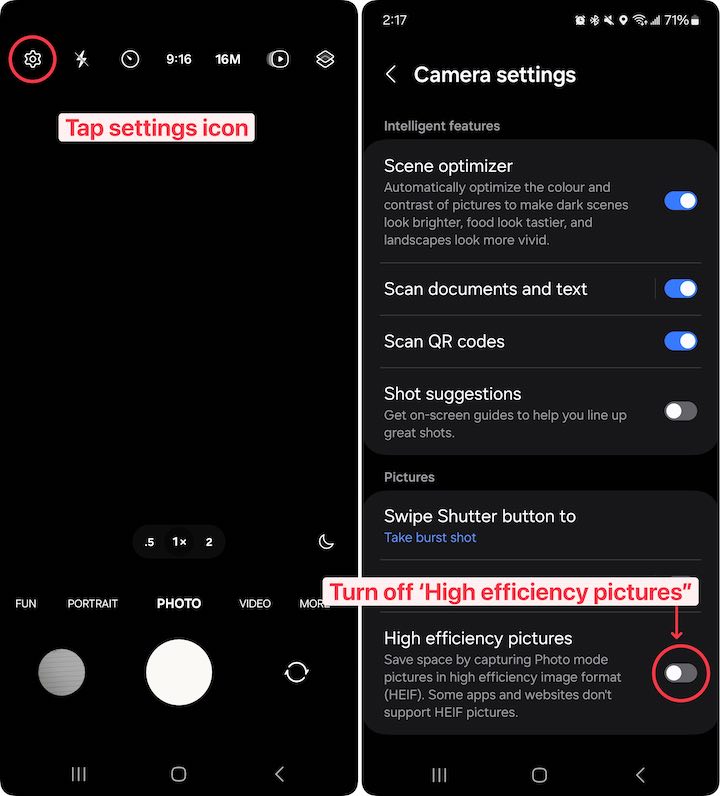
- Open the Camera app on your Android device.
- Tap the icon in the top left of your screen.
- Turn off the “High efficiency pictures” setting.
Currently viewing web articles. Show mobile articles
Learn how to turn off the “High-efficiency pictures” setting in your Android Camera app.
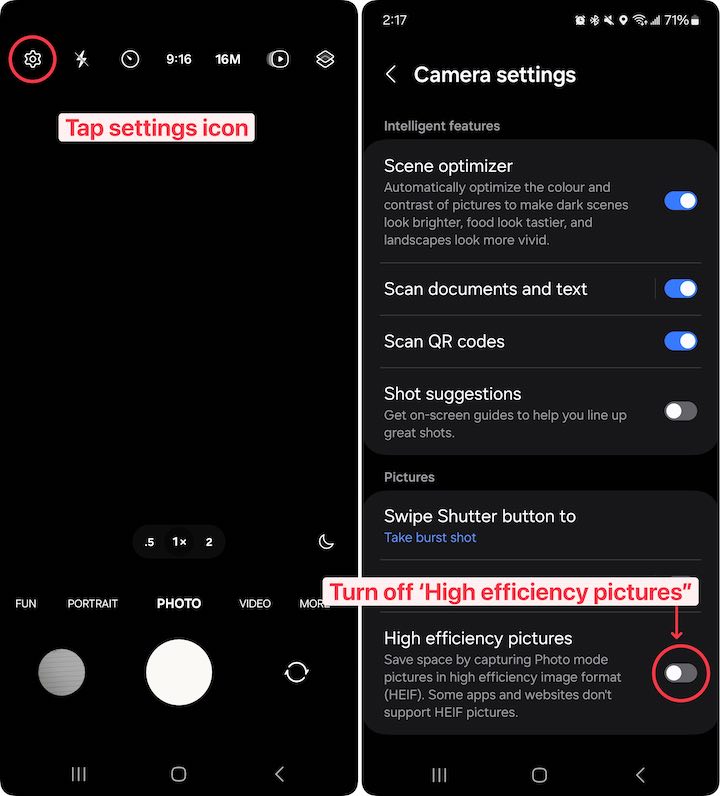
Photos taken by Android devices with the “High-efficiency pictures” setting turned on are not currently supported and will cause image uploads to fail.