Learn how to sign in to your existing SIKU account.
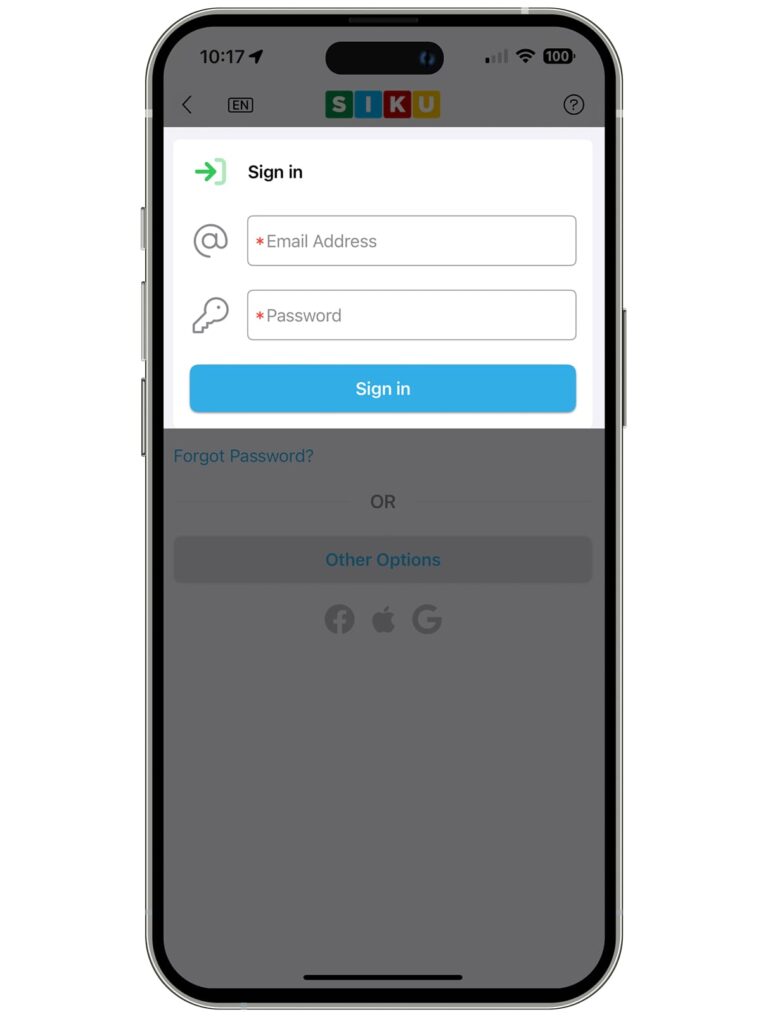
Email & Password
- Tap Sign in.
- Enter your SIKU account details
- Enter your Email address and Password.
- Tap Sign in
Other Options
- Tap Sign in.
- Tap Other Options.
- Tap Facebook, Apple, or Google, depending on which service you originally used for your SIKU account.
- Sign in with your information.
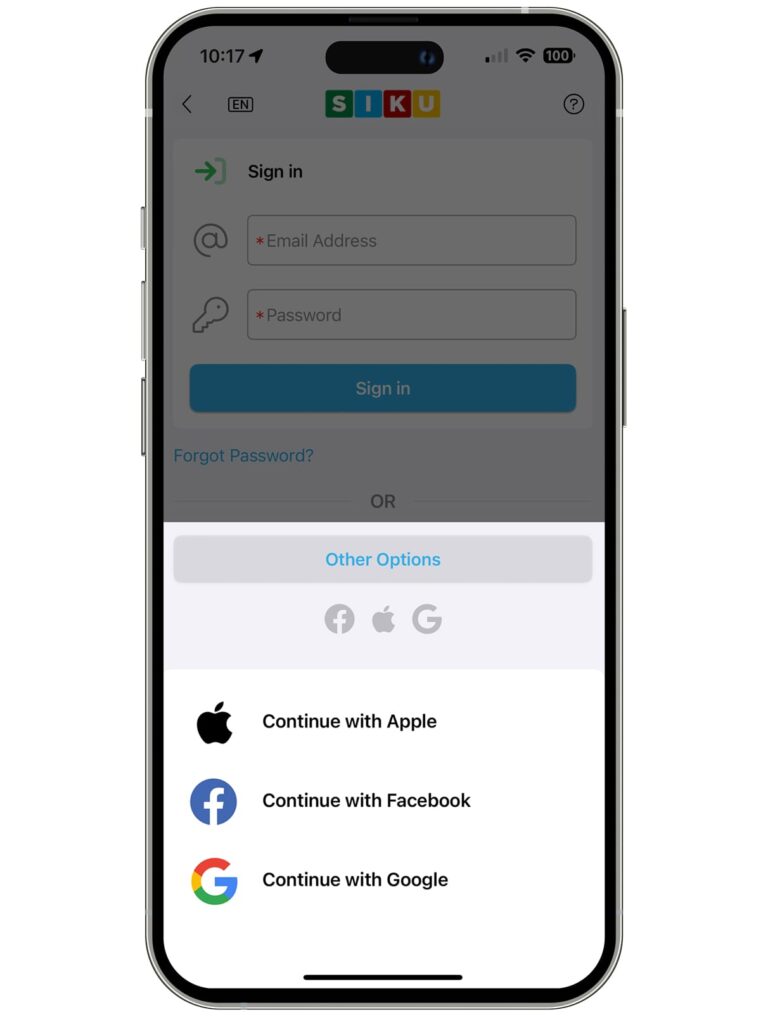
This post is also available for: Web
.svg)