- In the top left corner of the title bar (in the left side bar), click the [fa i=”chevron-left”] icon to return to the previous page.
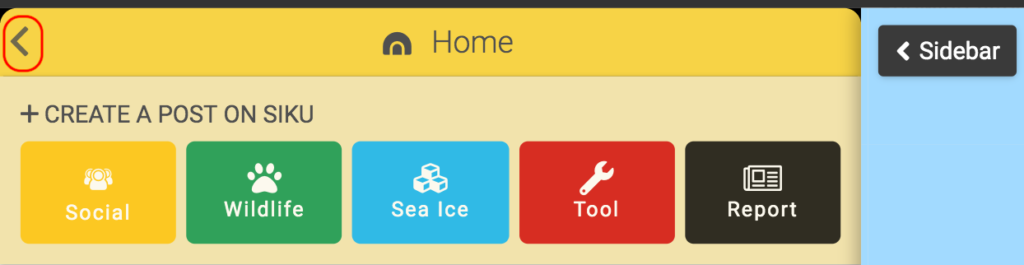
Sidebar Back Button
Updated on August 4, 2020
Need Support?Contact Support
.svg)