Once an account has been created on SIKU, it can be linked to one or more social media accounts (Facebook or Google) for the purpose of sign in.
- Sign into SIKU
- Click on your profile name/photo in the top right of the main menu bar to view your user profile.
- Click [fa i=”edit”] Edit in the black “action bar” just below the profile photo to edit your profile.
- Select the [fa i=”lock”] Account tab.
- In the “Social Logins” panel, click “Link” next to either the Facebook or Google icon.
- Sign into your social media account in the pop up window that appears.
- You can now sign into SIKU using this social media account’s button on the sign in page. Your existing sign in method will also continue to function.
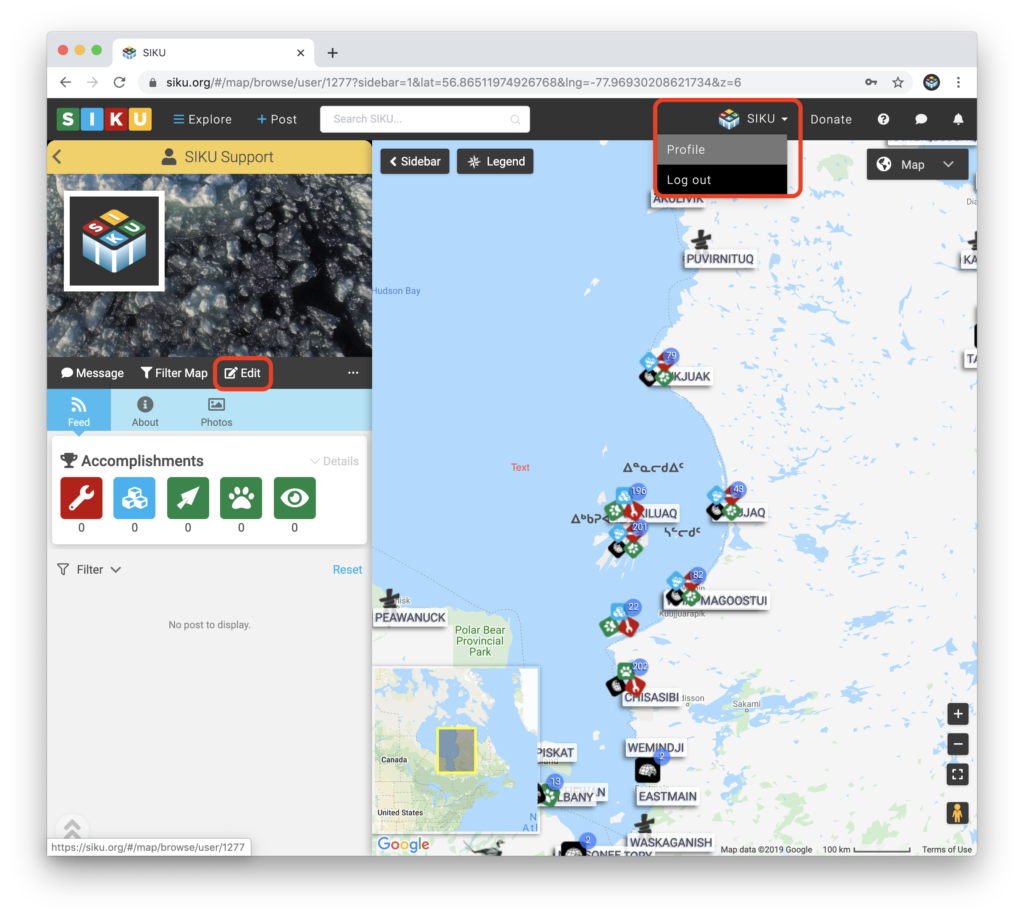
Edit your user profile. 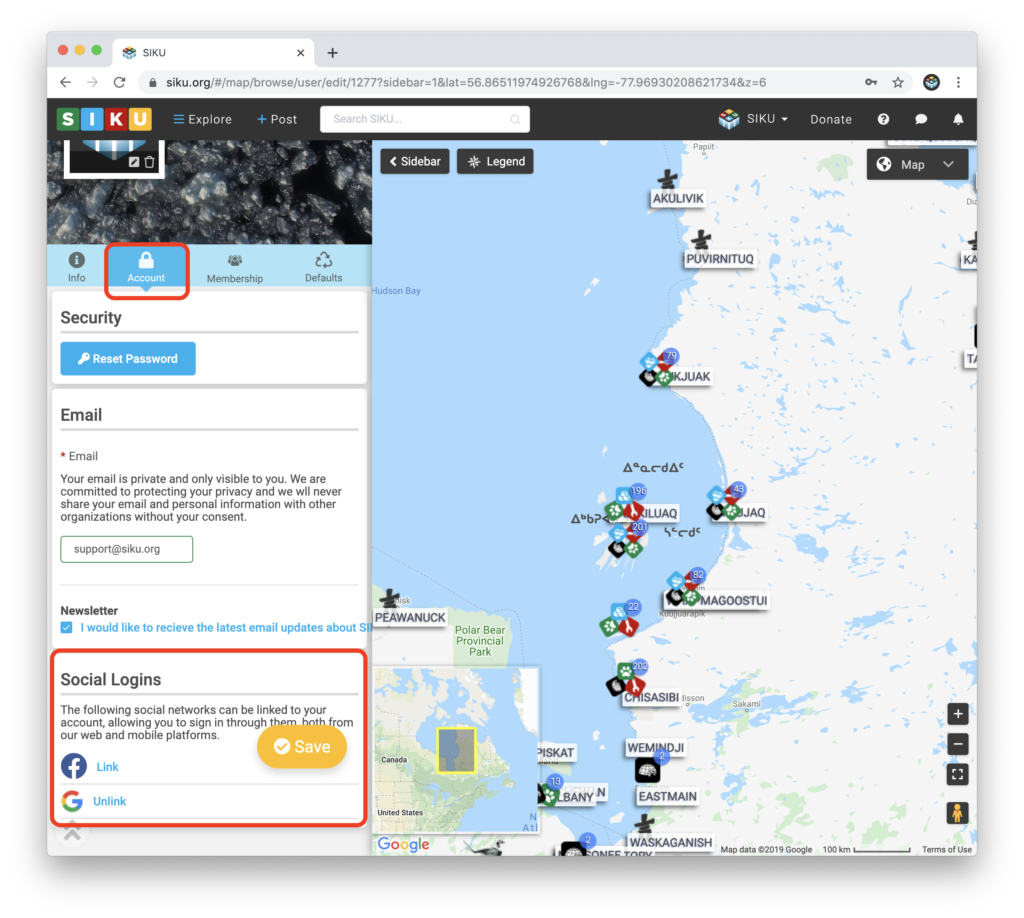
Link your social media accounts.
This post is also available for: Mobile
.svg)