Learn how to reset your SIKU password using the email address connected with your SIKU account.
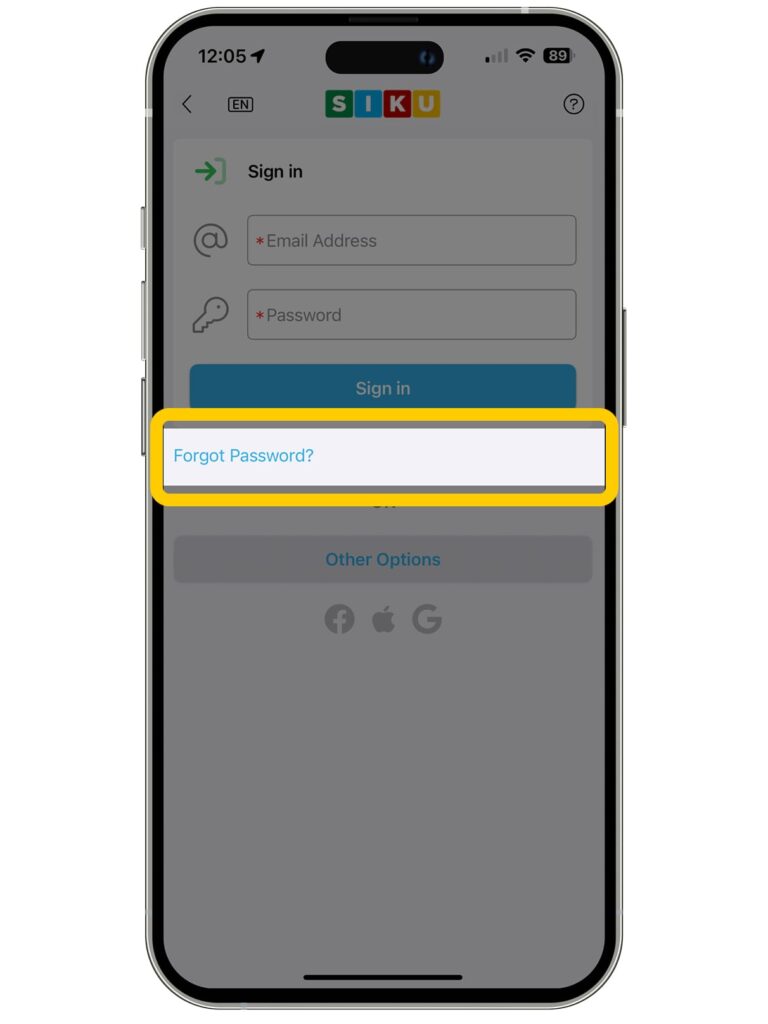
- Open the SIKU App
- Tap Sign In
- Tap Forgot Password?
- Enter the email address connected with your SIKU account and tap Reset Password.
- Check your email for a new email called “Reset your SIKU password”. Open the email and tap the click link “here”.
- The SIKU app will open to a view where you can enter a new password.
- Choose a new password and confirm it by writing it a second time.
- Tap Reset Password.
- Tap Sign in and use your new password.
.svg)