- Top left of the SIKU screen is the Legend button.
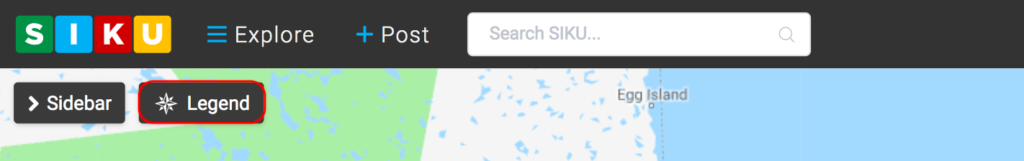
- The pull down menu offers all the search options available to appear on your map. The Open All and Close All options will extend and compact the list. In this image, Close All is pictures.
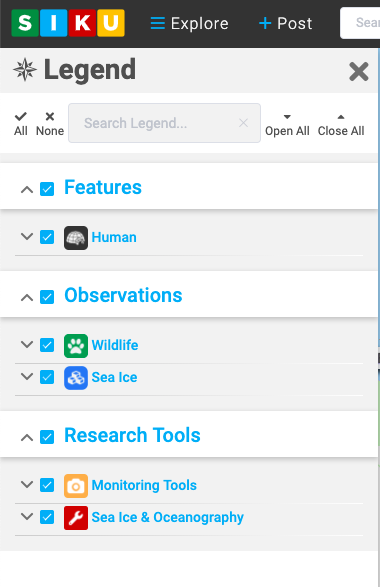
- In this image, the Open All option is pictured. You can individually click on/off the options, or you can choose entire headings (Human, Wildlife, etc.) You can also select all or none using the options on the top left next to the search box. Use the search box to type in a specific item you want displayed.
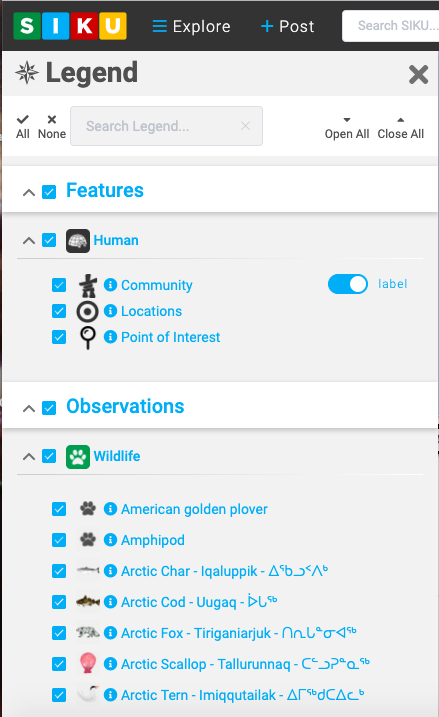
- In this example, the seal has been selected from the wildlife options, and the results appear on the map.
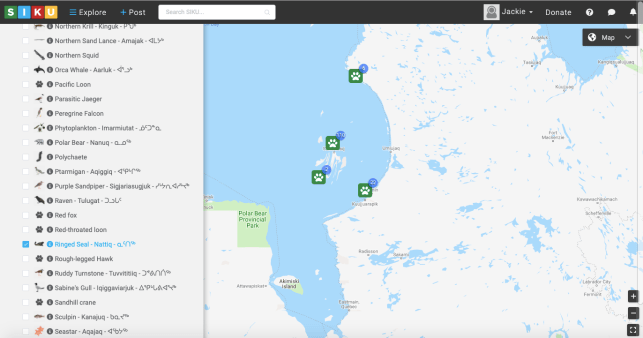
Map Filtering
Updated on August 4, 2020
Need Support?Contact Support
.svg)