- To learn how to create a new post please refer to the posting help files. To post photo’s and descriptions within your post begin by clicking the drop down menu button as shown below.
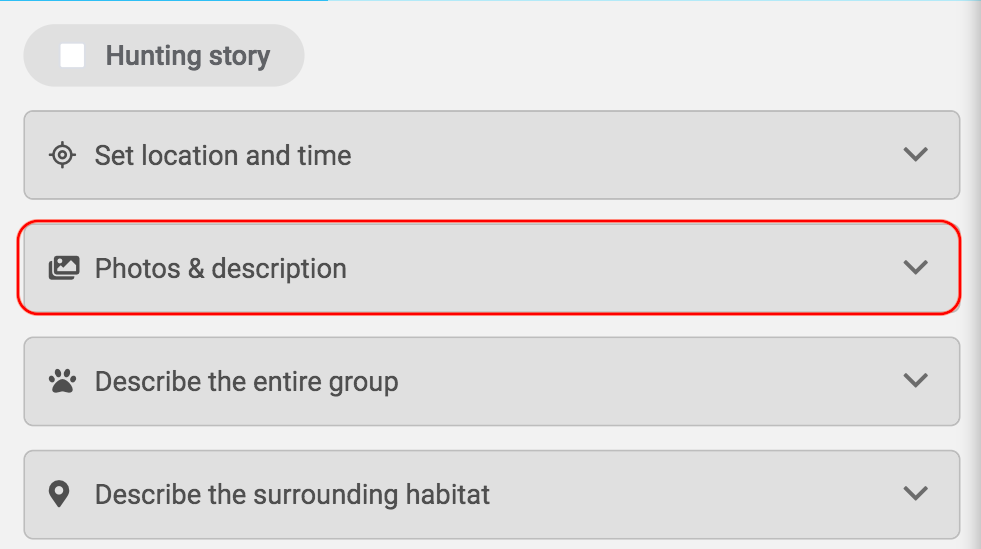
- Enter a name for your post. These featured posts will be available for viewing on the SIKU newsfeed.
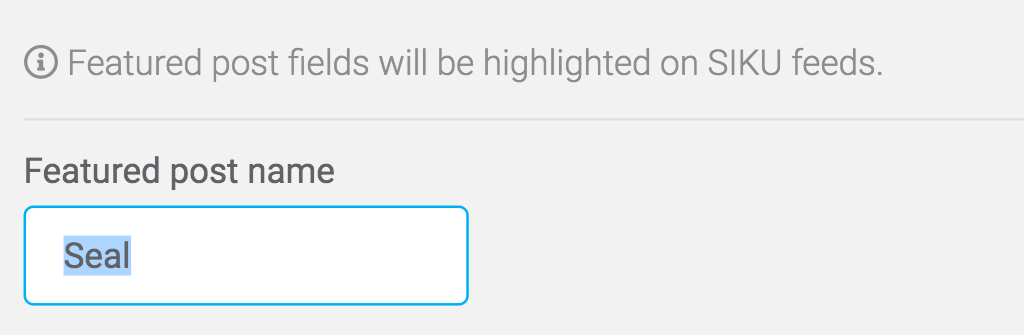
- You can then add photos to your post by clicking the “add featured photos” button. Clicking this button will allow you to choose photos from your device. You may add up to 3 photos to your post.

- You may use the “featured post text” box to add a description to your photo(s). For example, if you were posting photo(s) of a seal then you may enter “lone seal swimming in the Hudson Bay.”
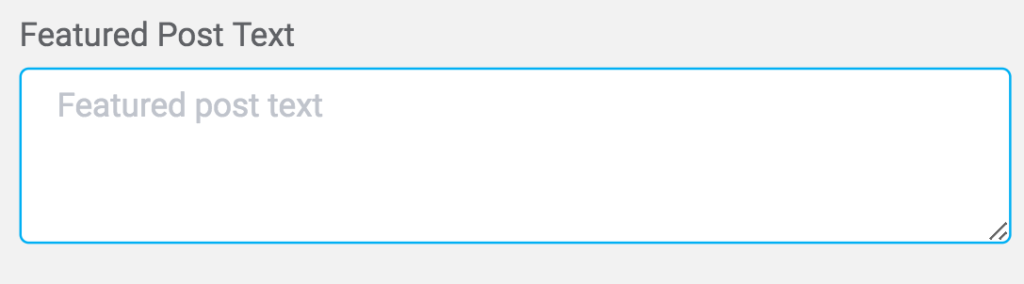
- Always remember to save your progress as you enter new information.
This post is also available for: Mobile
.svg)