Learn how to view and manage your posts.
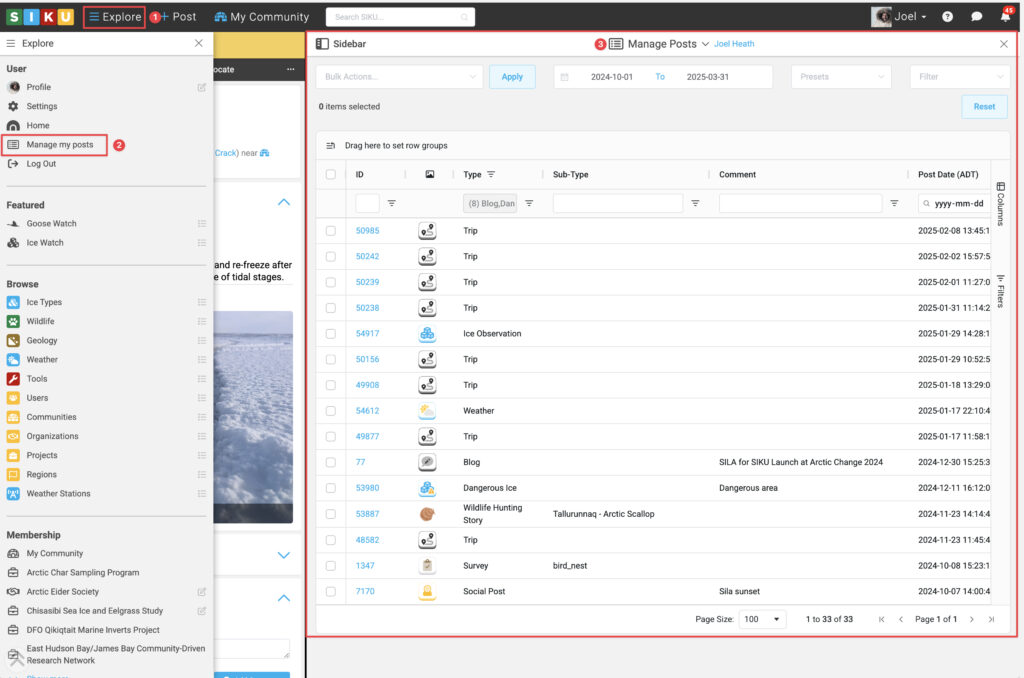
- Open the Explore menu
- Click Manage my posts
- The Post manager will open over top of the map. With the post manager, you can:
- List all of your SIKU posts
- Click the ID of a post to open its detailed view in the left sidebar.
- Filter all of your posts to find the post you are looking for.
.svg)