- Click the drop down button.
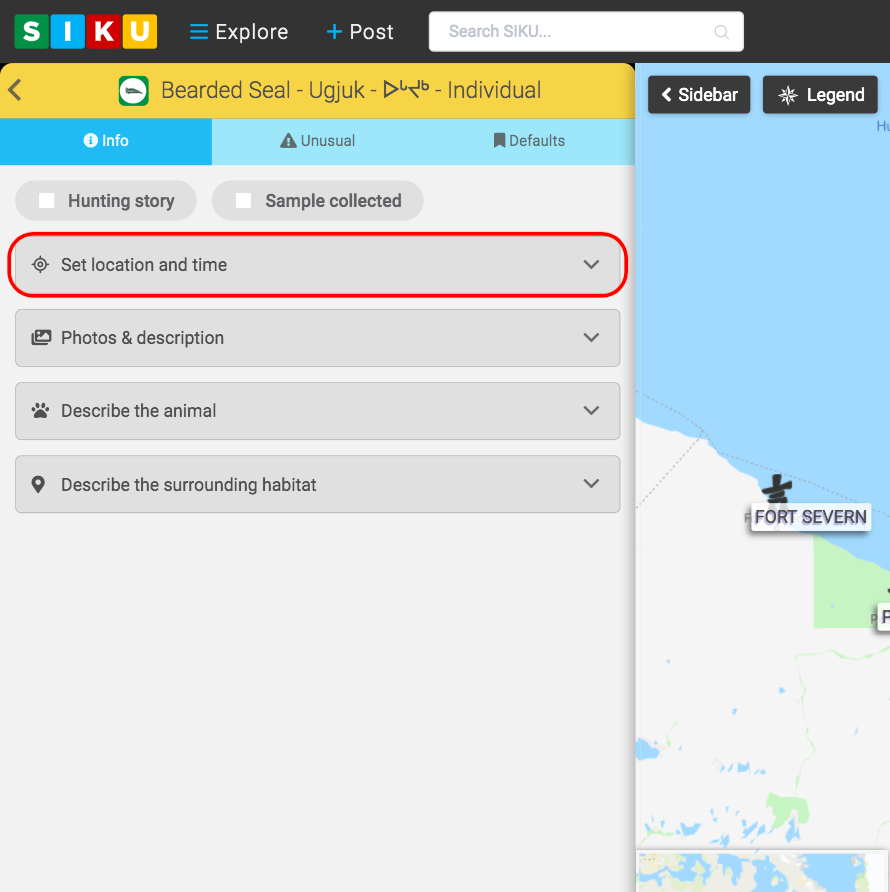
- Click on the time zone option to input which time zone you belong to.
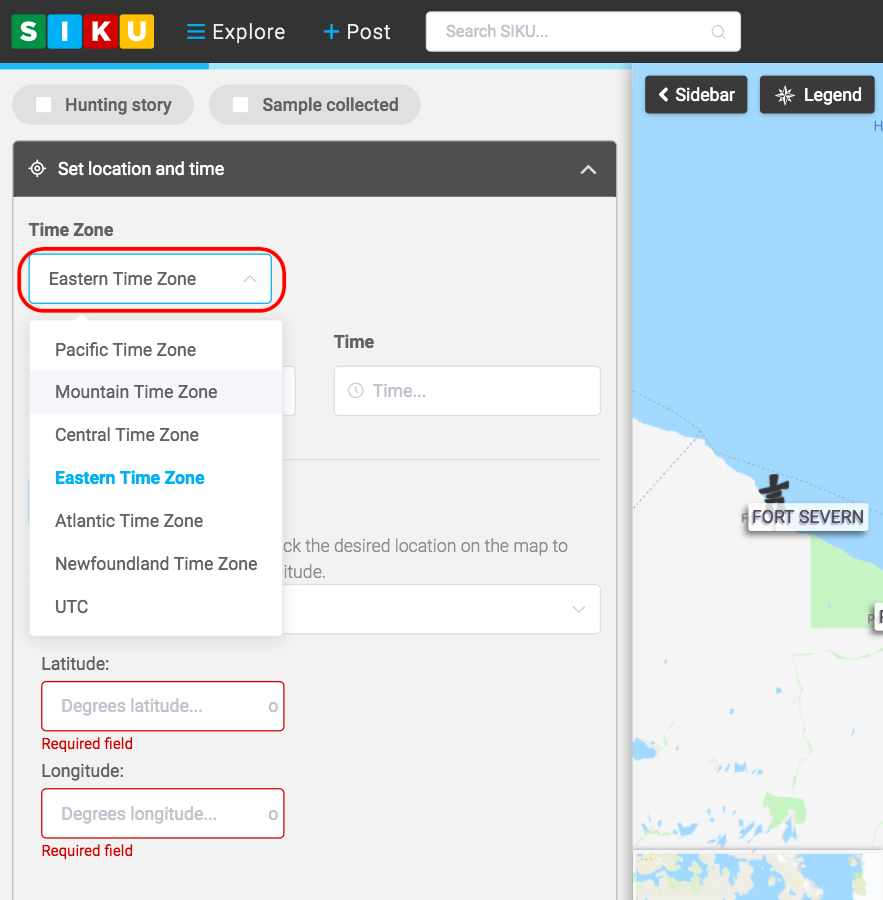
- Click the date and time icons to enter the date and time you encountered the animal.
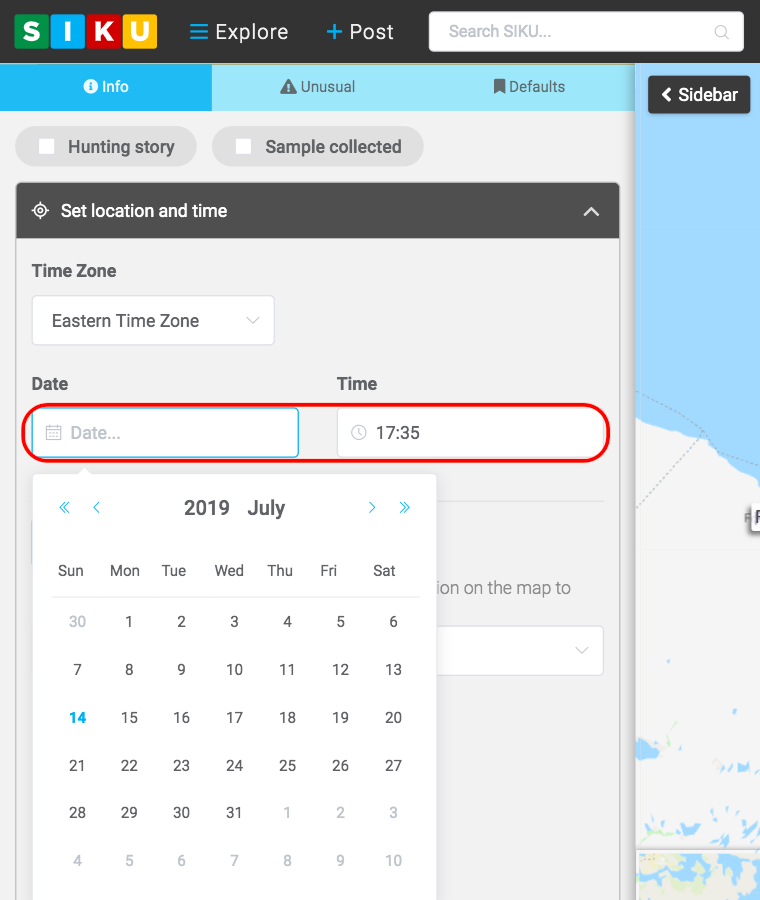
- Enter the location you spotted the animal by clicking on the drop map pin option and immediately clicking on the map.
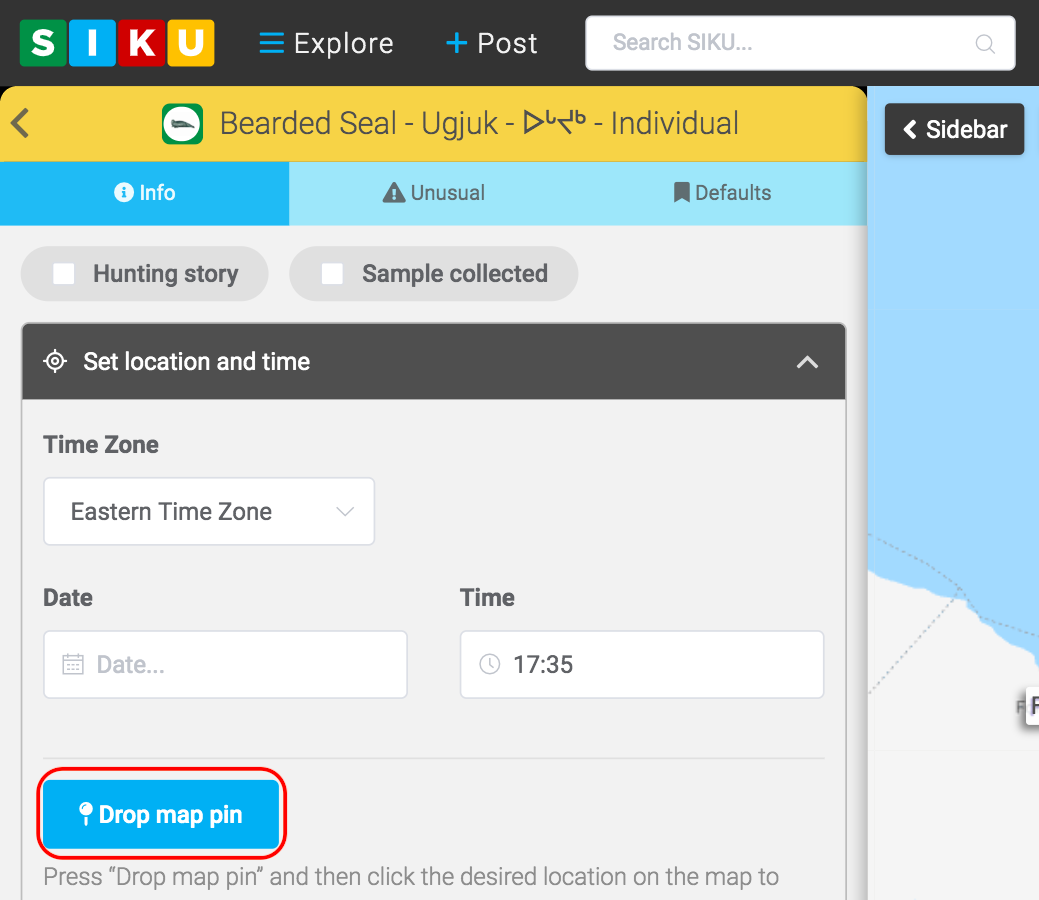
- The location you choose on the map will automatically set the latitude and longitude. You can also manually enter the latitude and longitude by clicking on their boxes and entering the coordinates using your keyboard.
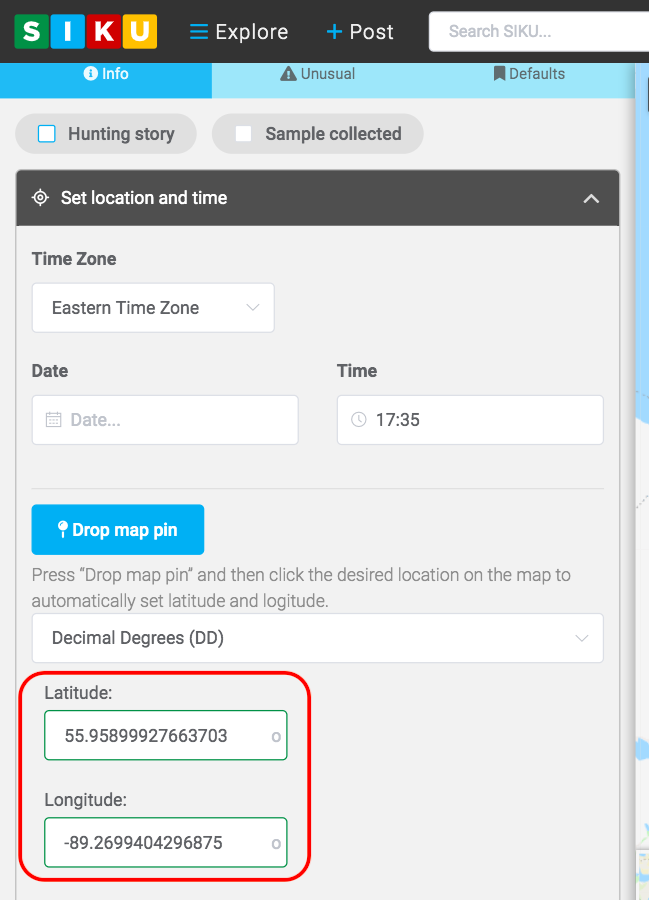
Location & Time Panel
Updated on August 4, 2020
Need Support?Contact Support
.svg)